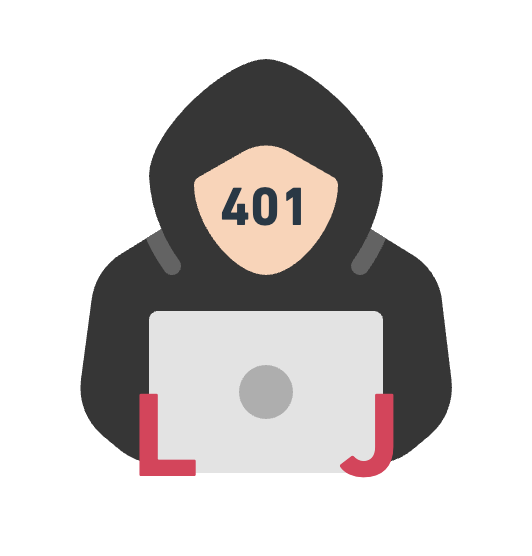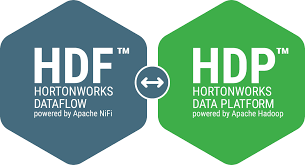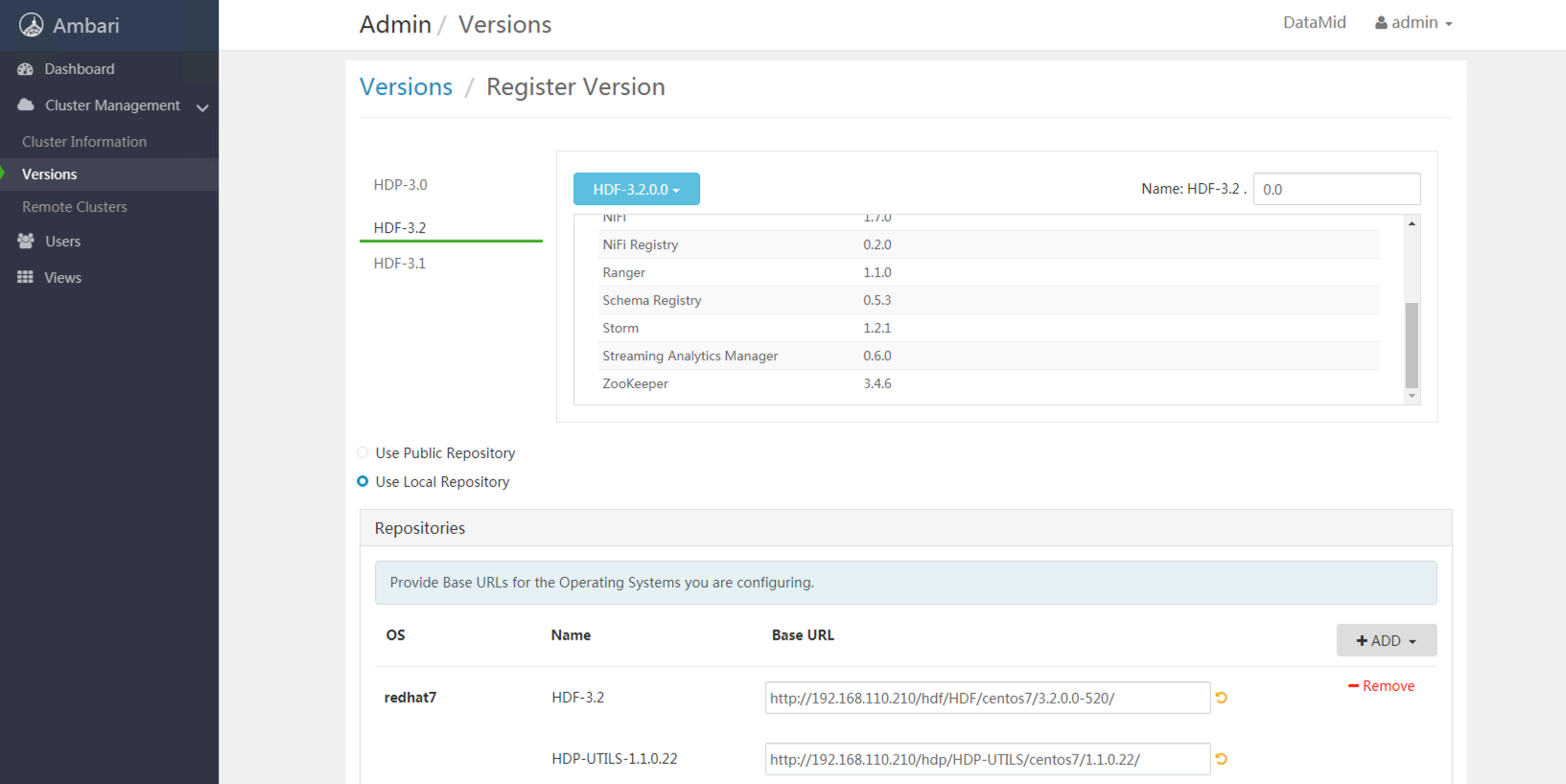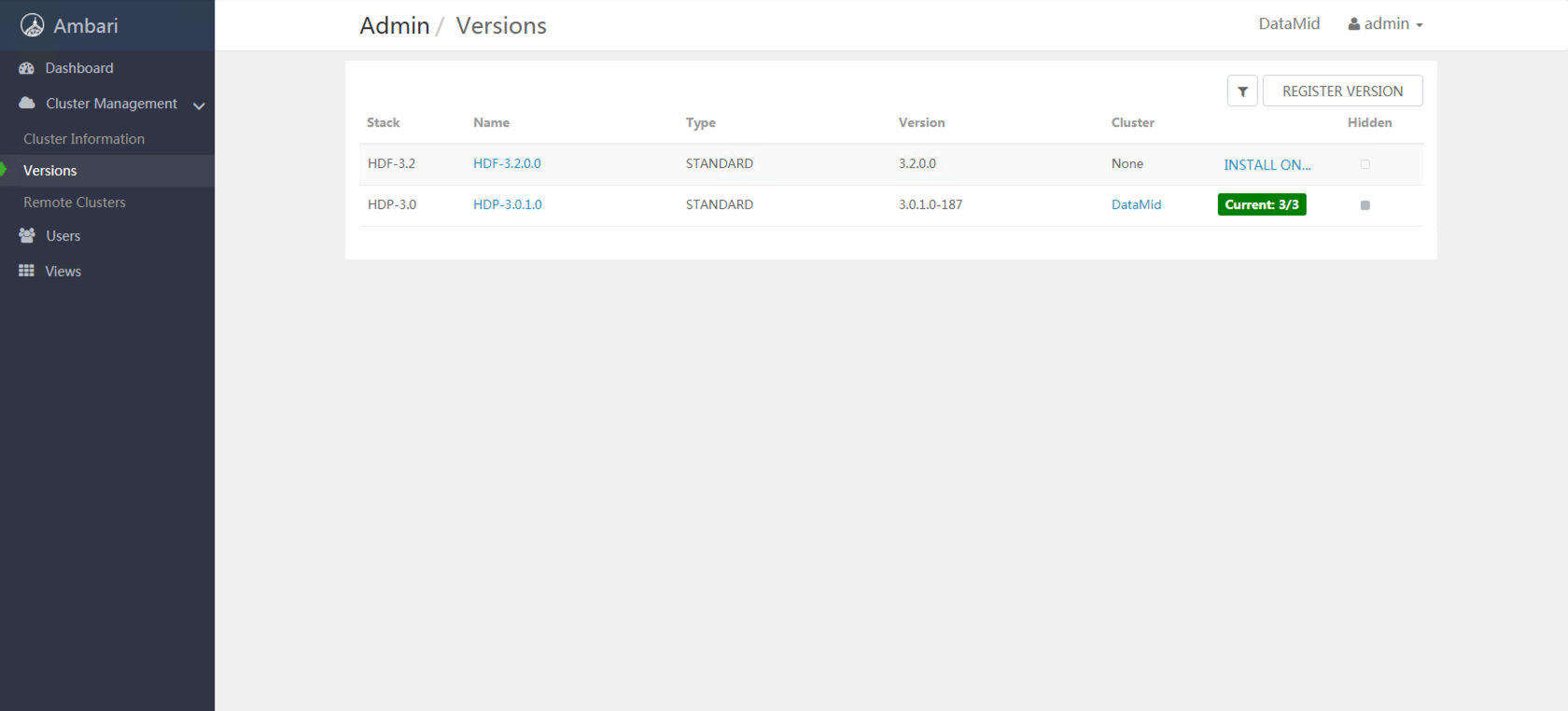Installing HDF on Ambari 2.7.1 + HDP 3.0.1
Installed Ambari and HDP are prerequisites for installing HDF on HDP clusters. So, after that, you can follow the steps below to complete installing HDF.
Downloading the installation package.
Accessing the URL “https://docs.cloudera.com/HDPDocuments/HDF3/HDF-3.3.1/release-notes/content/hdf_repository_locations.html" to acquire the download location for your specific OS type.
Copy the location for “HDF Management Pack” and “HDF Repo” and download these resources on the host where you installed Ambari.
Installing the HDF Management Pack.
Stop all services on your Ambari.
Stop your Ambari by command.
1
ambari-server stop
Run the command below on the node where the Ambari locates.
1
2
3ambari-server install-mpack \
--mpack=/tmp/hdf-ambari-mpack-<version>.tar.gz \
--verboseStart your Ambari.
1
ambari-server start
Adding HDF service to your HDP cluster.
Unzipping your HDF installation package to your HTTP server and ensure that you can access the HDF installation resources.
Signing in your Ambari by user admin and registering HDF-3.2.
After that, you will notice a brand new stack component named “HDF-3.2.0.0” appearing on the page “Versions”.
Following steps on Ambari Service Wizard to install NiFi.
So now, you can install the component NiFi contained in HDF by following steps on Ambari Service Wizard.