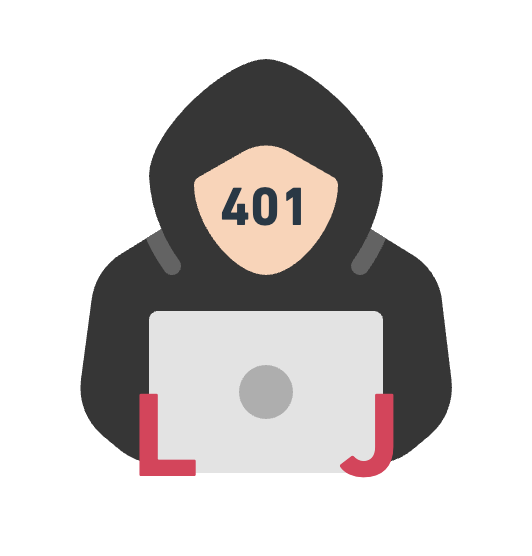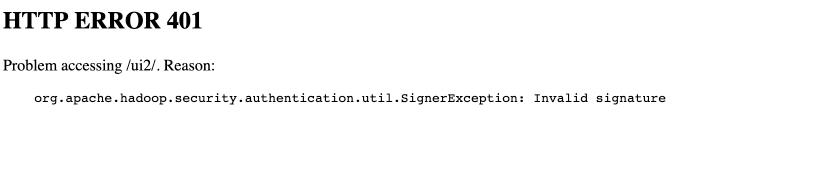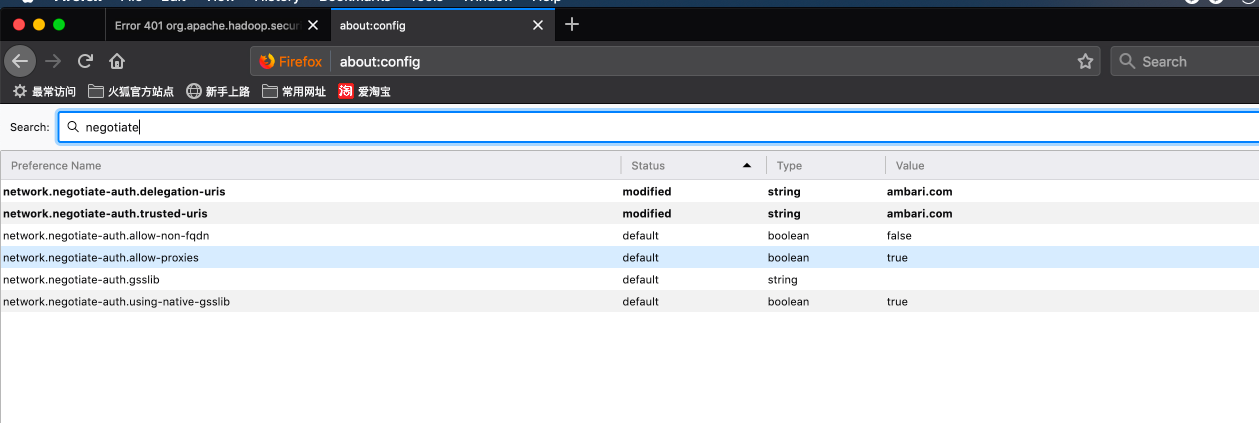Meeting 401 Http Status Code when Visting Oozie UI by a browser in a Kerberos environment
Using your browser such as Firefox or Chrome to access your component services in Ambari with Kerberos Authorization may confront the error message above.
The Http status code 401 showing that lacking the authorization to access specific resources. So solving this error is to assign specific authorization for the resource that you need to access.
Firefox
Configuring Firefox
Open Firefox and type the “about:config” in the address bar.
Specify the hostname of your Ambari cluster to the properties(“network.negotiate-auth.delegation-uris” and “network.negotiate-auth.trusted-uris”)
Typing Command “kinit”
Assigning authorization to specific service which you want to access.1
kinit -kt [the file path of specific keytab file] [the principle of specific service]
Other Browsers
Accessing the website to get concrete solutions for specific browsers.