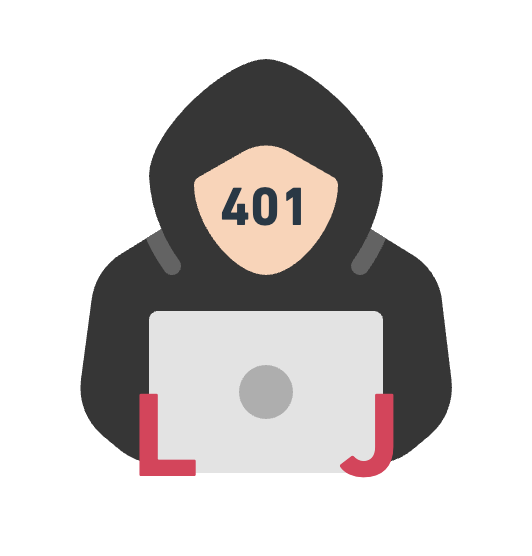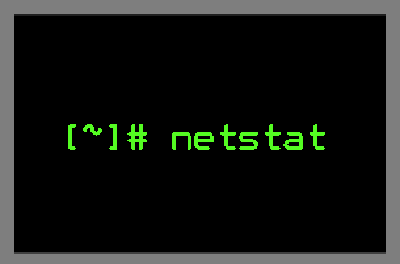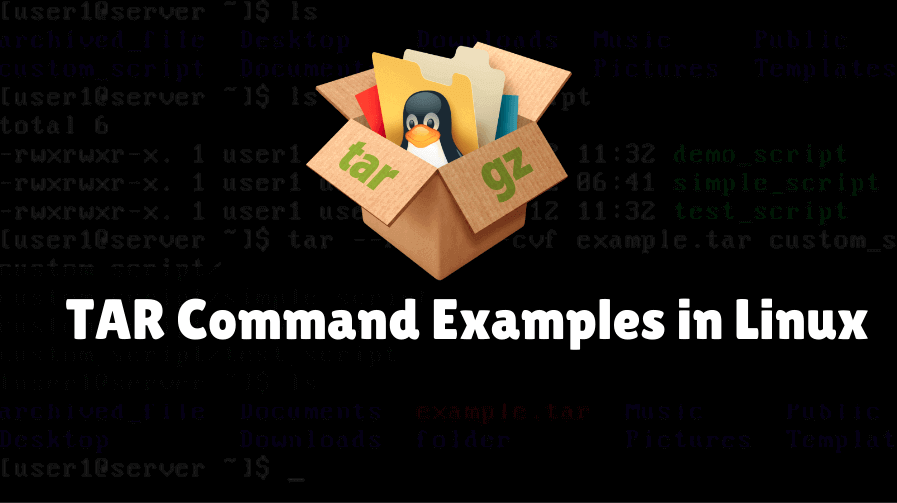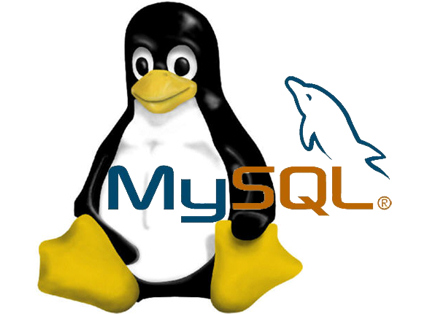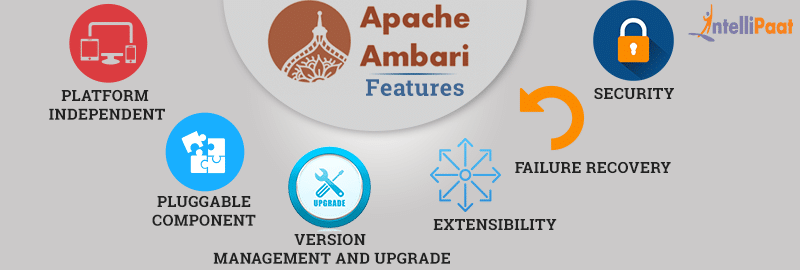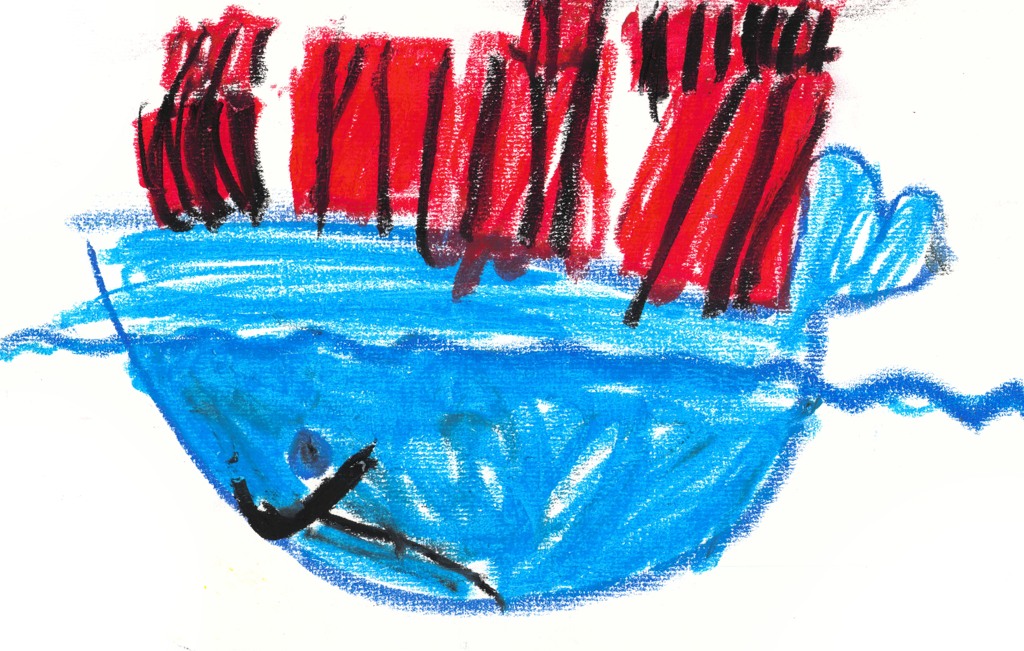Linux Command - netstat
Definition
source: https://www.tecmint.com/20-netstat-commands-for-linux-network-management/
netstat(network statistics) is a command line tool for monitoring connections both incoming and outgoing as well as viewing routing tables, interface statistics, etc.